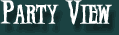
|
|
|
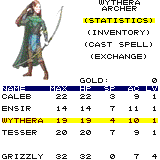 |
You can examine and manipulate characters in your party from
the Party View. To switch to the Party View from any other mode,
tap the "Calculator" silkscreen key. See the interface section if you need to
review mode switching or using the menu interface. |
From the Party View, you can perform any of the following
actions:
- Statistics - Views attributes and
stats of the currently selected character. Note that you can
easily switch the stats view from one character to another simply
by selecting a different character.
- Inventory - View the current
character's inventory.
- Exchange - Exchange positions with another character in
the list. When prompted to select which character you wish to switch
with, select any other character from the bottom half of the screen.
Note that if you have summoned a
creature to fight for you, that creature is always listed at the
bottom of the screen, and cannot switch positions with any other
character.
The order of the characters in your party is very important during
combat. Characters listed in the first three slots in your party form
your front line. Characters in slots four and five form the back row
of your party. Note that any summoned creature is always considered
to be part of your front row, even though it is always listed in the
6th character slot of your party.
Only characters in your front row may attack or be attacked using
hand-to-hand combat. This means that characters in positions four
and five are always shielded from attacks by monsters that have a
short range. But it also means that the two characters in your back
row cannot hit using hand-to-hand weapons.
For this reason, it is best to put characters with poor armor class (such as your mages) in your
back row where they are protected from many attacks. From the back
row, these characters will still be effective with defensive and
ranged offensive spells; they will just not be able to perform
physical hand-to-hand combat.
- Drop - This option is only available for the elemental
slot in your party. If you wish to let go of any other member of
your party, you must find an Inne to check that character in to.
|
